Project : Wanted Poster
The Theme of the Seward Music and Arts Festival this year is The Wild West Gold Rush days of Alaska. The SMAF is held at the Cruise Ship Terminal every year, a very industrial looking space, and every year volunteer artists do their best to transform the space into another land. This class is going to help by creating gaint Wanted Posters. You will begin by designing your poster on photoshop, then printing it to a large size and tracing it onto poster-sized paper and painting it. Here are some Wanted Posters from the internet:
Here is mine:
I want you to pick either a famous Alaskan or a local person for your wanted poster.
Here is the blank template I used:
Feel free to use this one or fine your own that you like better. You’ll notice some say REWARD instead of wanted, etc.
I began by choosing Buddy Boren. I took the photo off Facebook. I chose him because he grew up in Seward and just moved away. You may pick a local or famous Alaskan. Make them wanted for something flattering or silly, nothing mean. These will be displayed for the public to see, so be sensitive and realize its easy to hurt peoples feelings unintentionally.
Ok, so I needed to change the photo so it looked like it would be printed on an old photo. This is how I did it!
1. First, I deleted the background behind him. I did this using the magnetic lasso tool (holding alt to subtract from the selection and shift to add), the magic wand, and the eraser. I usually make a layer behind with a bright color like red so I can make sure I’m erasing everything.
2. I added more contrast under Image->Adjust->Brightness/Contrast OR Enhance -> Adjust Lighting–> Brightness/Contrast
3. I made the picture pure white or pure black under Image->Adjust->Threshold OR Filter -> Adjustments –>Threshold
4. I opened my Wanted Poster Template (see above) and Copy Pasted the Threshold Buddy into the poster. I adjusted his size to my liking. I erased all the white in the image by clicking Select->Color Range, clicking on the white, and backspacing.
5. Now for the text! It is really easy to add Text in Photoshop. Just click on the Text tool, the one with the big T!
Draw a box where you want to type! Make it look even and balanced! Include the following information:
Real Name, Nickname, What they are wanted for, reward amount. Make a seperate text box for each text. This is important, use a font that looks western! I used Playbill.
Once you have your Wanted Poster done, post it on your blog under Project 3. I will instruct you how to print it huge!

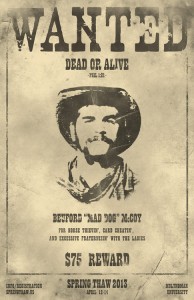
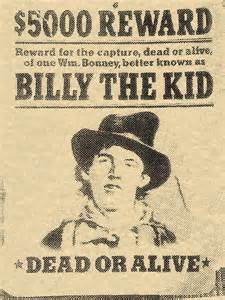
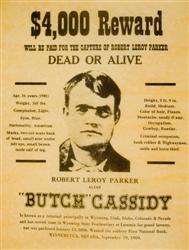
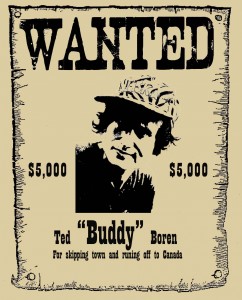
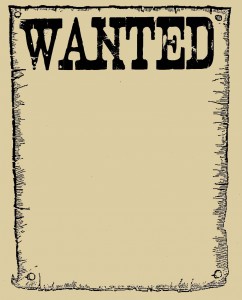

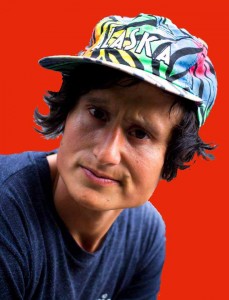

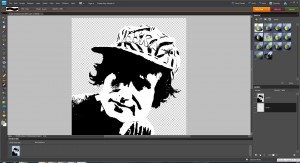

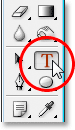
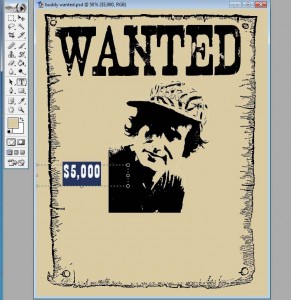
Leave a Reply